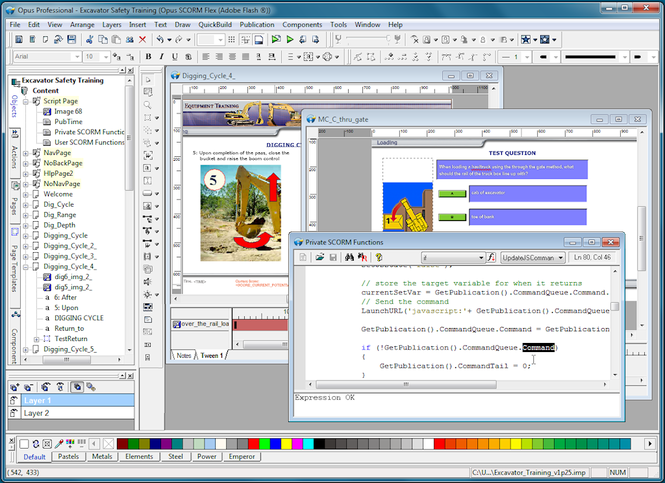Opus Pro 8.02
Opus Pro 8.02
Quickly and cost-effectively design versatile SCORM e-learning, Flash, games, interactive applications and other multimedia. Output to SCORM Flash, CD, EXE, video. Distribute freely for pleasure or profit. Over 1000 customisable effects.
Last update
31 Jul. 2012
Licence
Free to try |
$950.00
OS Support
Windows 2000
Downloads
Total: 1,659 | Last week: 7
Ranking
#100 in
Others
Publisher
Digital Workshop
Screenshots of Opus Pro
Opus Pro Publisher's Description
Quickly and cost-effectively design versatile SCORM e-learning, Flash, games, quizzes. Output to Flash, CD-Rom, EXE, video, DVD or Plexus. Database and scripting support. Distribute for pleasure or profit - no royalties. Includes drawing tools, on-screen text editing, effects, blends, textures, layers, path animation.
Over 1000 customisable effects, transitions and animations. Includes drawing tools with Bezier node editing, on-screen text editing with kerning, drop shadow, flare, transparency, blends, textures, path animation. Custom line styles available including dots, dashes and patterns; with selectable end caps such as arrowheads.
Edit and layout objects on the page and preview at any time. Editor layers allow for clutter-free editing even of complex pages.
Animate using actions, lists of commands, tweens or along paths.
Inbuilt scoring. Timeline object allows accurate synchronisation. Multiple monitor support.
Apply actions to objects simply by selecting settings from a dialog and click Apply.
Programming functions such as IF, ELSE and LOOP are available in the same way. Or use the powerful OpusScript (based on javascript) when you need the power.
QuickBuild speeds up common tasks and automates house-keeping such as renaming objects to make sense.
Publishing process allows copyright material (including video) to be combined into main file for security.
Supports all standard graphics, video audio formats including EMF, PNG, MP3, Ogg, Wav, AVI, MPG, FLV, SWF and more.
Over 1000 customisable effects, transitions and animations. Includes drawing tools with Bezier node editing, on-screen text editing with kerning, drop shadow, flare, transparency, blends, textures, path animation. Custom line styles available including dots, dashes and patterns; with selectable end caps such as arrowheads.
Edit and layout objects on the page and preview at any time. Editor layers allow for clutter-free editing even of complex pages.
Animate using actions, lists of commands, tweens or along paths.
Inbuilt scoring. Timeline object allows accurate synchronisation. Multiple monitor support.
Apply actions to objects simply by selecting settings from a dialog and click Apply.
Programming functions such as IF, ELSE and LOOP are available in the same way. Or use the powerful OpusScript (based on javascript) when you need the power.
QuickBuild speeds up common tasks and automates house-keeping such as renaming objects to make sense.
Publishing process allows copyright material (including video) to be combined into main file for security.
Supports all standard graphics, video audio formats including EMF, PNG, MP3, Ogg, Wav, AVI, MPG, FLV, SWF and more.
What's New in Version 8.02 of Opus Pro
SCORM actions, Question object, Screenshot faciility
Look for Similar Items by Category
Feedback
- If you need help or have a question, contact us
- Would you like to update this product info?
- Is there any feedback you would like to provide? Click here
Beta and Old versions
Popular Downloads
-
 Athan
4.5
Athan
4.5
-
 Kundli
4.5
Kundli
4.5
-
 Macromedia Flash 8
8.0
Macromedia Flash 8
8.0
-
 Cool Edit Pro
2.1.3097.0
Cool Edit Pro
2.1.3097.0
-
 Hill Climb Racing
1.0
Hill Climb Racing
1.0
-
 Cheat Engine
6.8.1
Cheat Engine
6.8.1
-
 Grand Theft Auto: Vice City
1.0
Grand Theft Auto: Vice City
1.0
-
 Tom VPN
2.2.8
Tom VPN
2.2.8
-
 Grand Auto Adventure
1.0
Grand Auto Adventure
1.0
-
 HTML To PHP Converter
6.0.1
HTML To PHP Converter
6.0.1
-
 Zuma Deluxe
1.0
Zuma Deluxe
1.0
-
 Netcut
2.1.4
Netcut
2.1.4
-
 Vector on PC
1.0
Vector on PC
1.0
-
 Iggle Pop
1.0
Iggle Pop
1.0
-
 Windows XP Service Pack 3
Build...
Windows XP Service Pack 3
Build...
-
 Minecraft
1.10.2
Minecraft
1.10.2
-
 Ulead Video Studio Plus
11
Ulead Video Studio Plus
11
-
 Horizon
2.9.0.0
Horizon
2.9.0.0
-
 Auto-Tune Evo VST
6.0.9.2
Auto-Tune Evo VST
6.0.9.2
-
 C-Free
5.0
C-Free
5.0